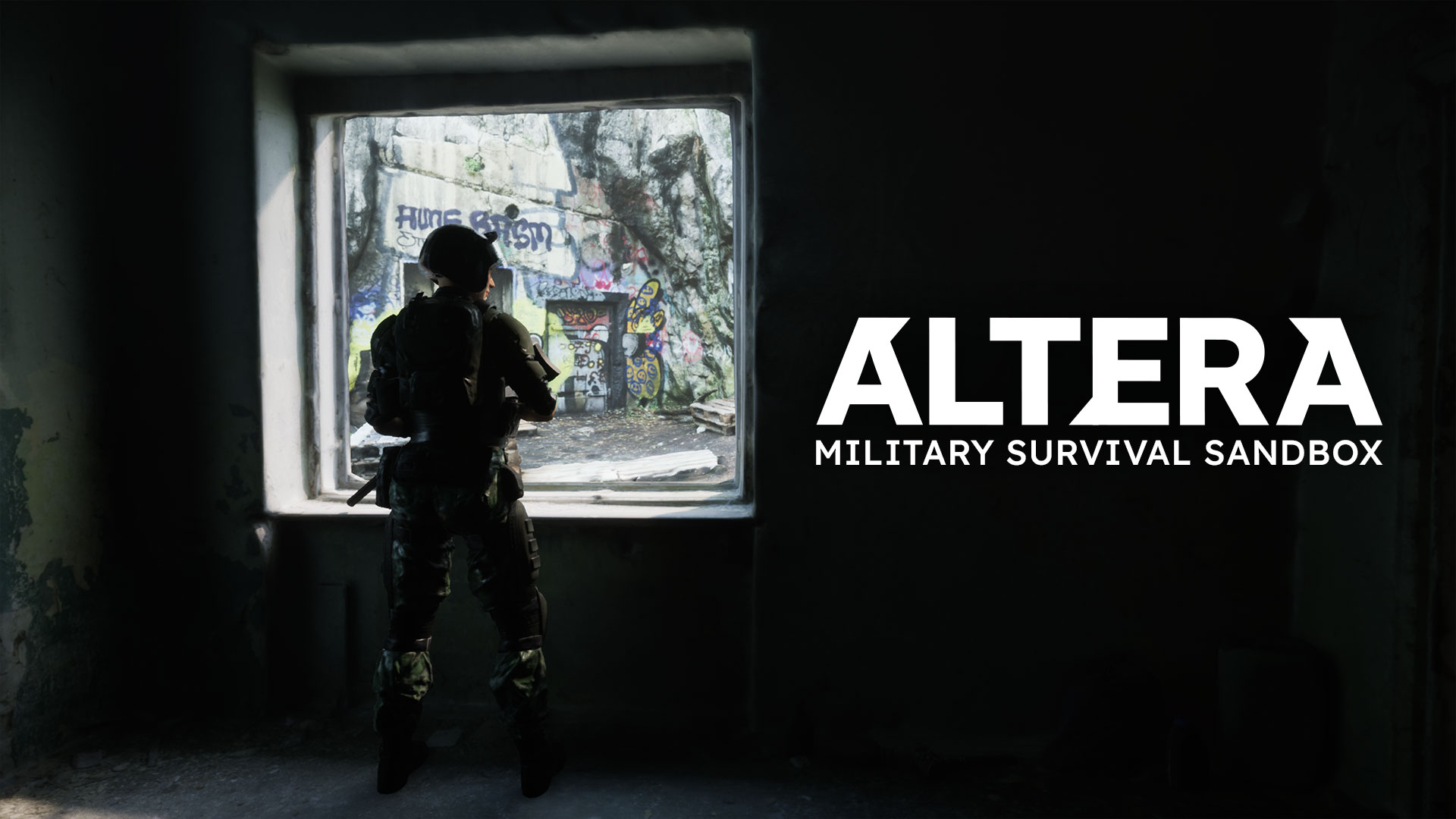How can I redeem my pre-order key?
First of all sign in on the website
or create a new account if you don't have one.
After signing in navigate to the Redeem page in your profile and use the form for redeeming your key.
Upon success the game package you purchased will appear in your Library.
On the package page you will find complete information about your pre-order as well as keys for unlocking the game on Steam.
How can I get access to the next playtest?
The next public playtest will take place in 2025. The exact date will be announced at a later point.
When will the game release?
We haven't announced the release date yet. The game is currently in active development and will release when it's ready.
When will I receive my pre-order rewards?
The keys for unlocking your exclusive rewards will become available in your Library
prior to the official game release. You will be able to redeem these keys inside the game.
How to submit my name for the in-game credits?
Go to your Library page and click on a specific game package.
On the next page you will find the form for entering your name for the in-game credits.
I backed the game in the past. How can I get access to the game?
If you are a backer this means you already have a premade Vulkanic account which is bound to the e-mail you used for backing the game.
You should have received an e-mail with instructions how to access your account.
If you haven't received such an e-mail for some reason you can regain access to your account
by simply resetting your password.
Just make sure to type the actual e-mail you used for backing the game.
After signing in you will be able to access your Library
containing all the information about the game packages you own. Please note that the Steam keys
for each pack you own will be distributed prior to the game release.
If you have any issues with accessing you account or a game package doesn't appear in your Library, please contact us.